Requesting Access To Applications -


Once you have completed the Registration Process and can sign in to portal.rockwellcollins.com, you can request access to capabilities / applications that are offered by Collins Aerospace in the Customer, Dealer and Supplier Portals.
After signing in to portal.rockwellcollins.com Manage Access will appear in the top right corner of the page. Click Manage Access to proceed.
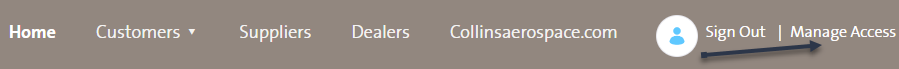
On the Profile Details screen four tabs are available to select towards the top. On the My Profile tab, an edit button is located to the right to allow the user to edit address and contact information. *Please note the email address can not be changed. If a new email address is issued by your company, please register for a new account using the Portal Registration (New User) steps.
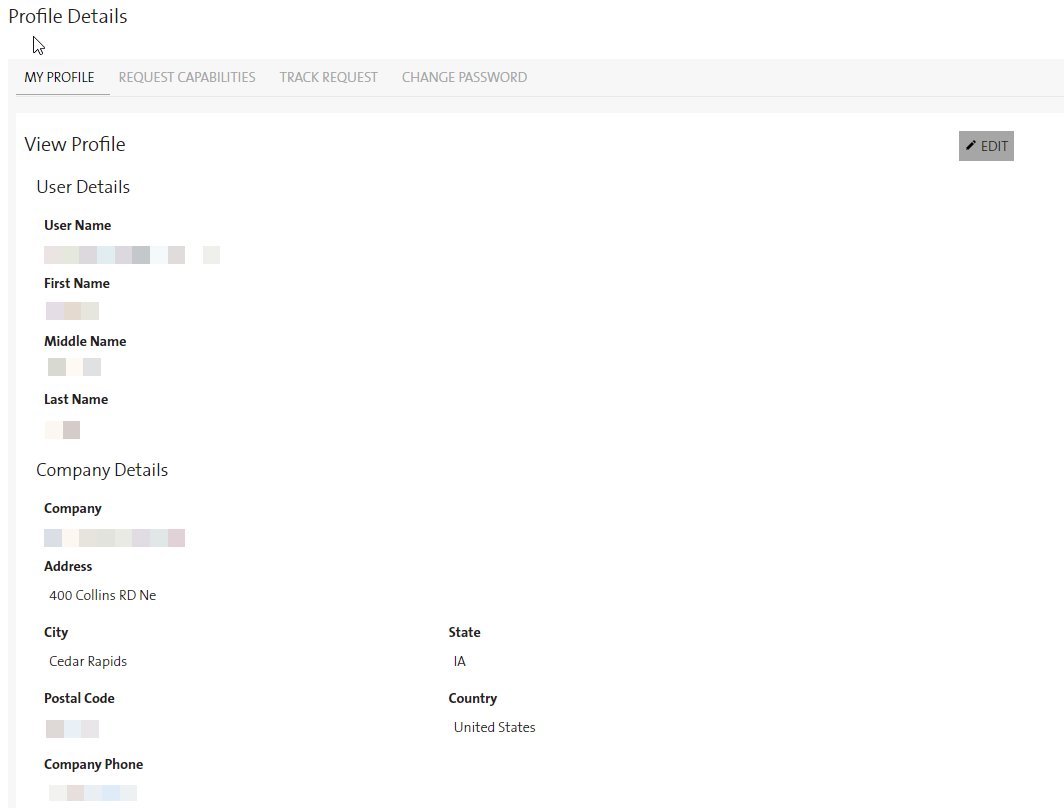
Select the Request Capabilities tab to proceed to the Capabilities / Applications request screen. Choose which option applies to your business. *Please note that the Dealer options are included under the Customer selection.
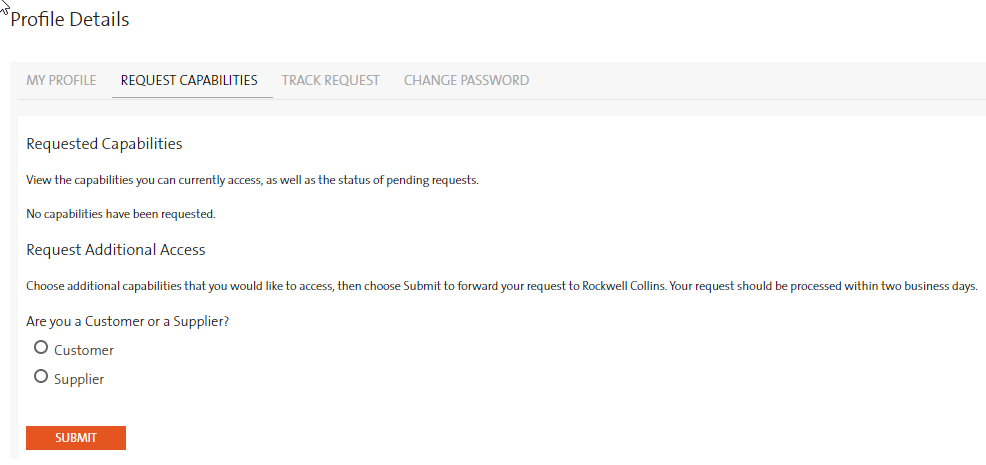
Click the check box next to the capability / application required. If further information is required, a field will expand towards the bottom of the list indicating the information required. If the "i" is clicked, a description of the capability / application can be reviewed. Once you have selected the required capabilities / applications and filled out the required information, scroll down to the bottom and click the Submit button.
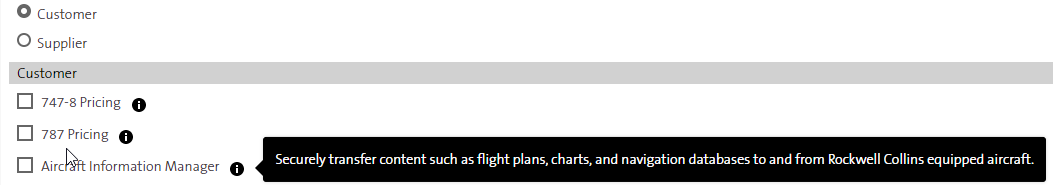
Click on Track Request in your Profile Details screen to see which Capabilities / Applications are either still pending for approval, approved or have been denied. *Please note that an email will also be sent upon the approval / denial of the request. If denied, the email will contain comments from the administrator indicating the reason for denial and further actions to take.
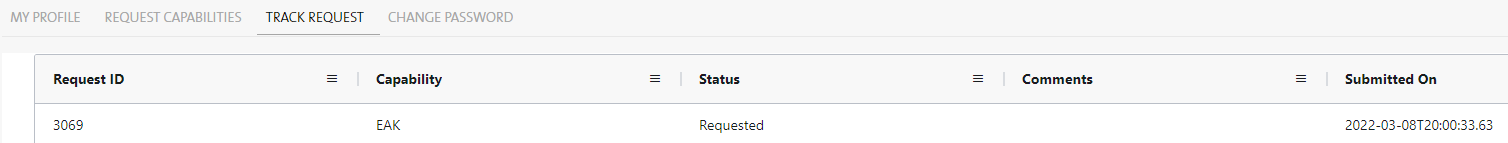
*Common denials are due to the user registering with a personal email address and also listing their private address as the business address. It is recommended to use your individual business email address and physical business address when setting up your account. The physical address can be edited in the Profile Details screen but the email address can not be changed.
Portal Registration (New User)
Requesting Access To Applications - Heritage Rockwell Collins
Password Reset / Forgot Password - Heritage Rockwell Collins
