DUO Guide -


Customers, Suppliers and Dealers will use the same email address and all access will be retained but Multi-Factor Authentication (MFA) will now be required. On next login after entering your email and password you will be prompted for MFA/DUO setup. Click Start setup to initiate the DUO Account setup.
Recommended before registration:
Download Duo MFA for Android or iOS.
Duo Mobile for Android
Duo Mobile for iOS

Select which type of device being used, scroll down and click Submit / Continue.
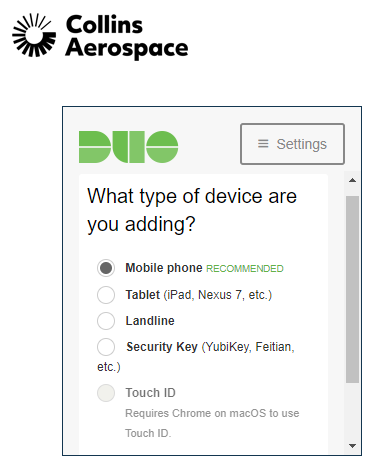
Enter the phone number as indicated in the Example format to be used to receive the verification type.

Select how you would like to receive the verification type.

You should now be set up and can proceed to the site after the verification type is accepted.
For further assistance with the varying options of the Duo MFA application, please visit Guide to Two-Factor Authentication via the Quick Link on the right.
Portal Registration (New User)
Requesting Access To Applications - Heritage Rockwell Collins
Password Reset / Forgot Password - Heritage Rockwell Collins
