Password Reset / Forgot Password -


When your password has expired or you have forgotten your password, you can use the Forgot Password link located on the Sign In page. Follow the steps below.
*Please note that an administrative refresh may be required if your account has not been signed in to for more than 60 days. If you are still unable to sign in after a password reset, please call our Help Desk toll-free at 1-888-721-3094.
Navigate to portal.rockwellcollins.com and click on Sign In towards the top right of the page.
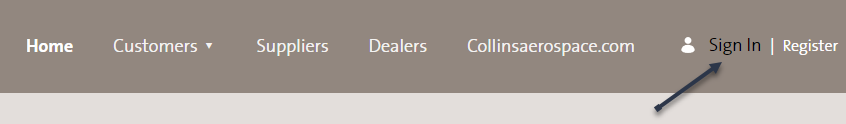
Click on "Forgot password?" link.
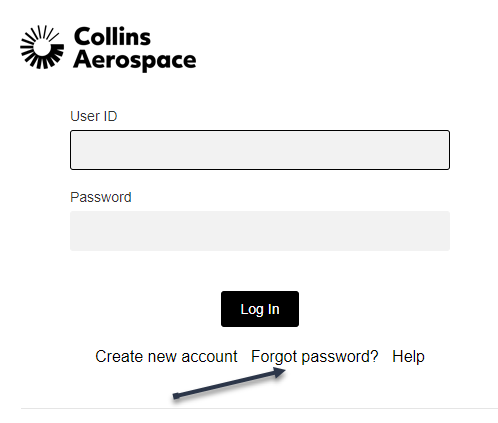
Enter your email address into the indicated field and click Submit.
IMPORTANT:
Collins Aerospace / Raytheon Employees that currently sign in with a Rockwell Collins email domain, Example: wbrandon@rockwellcollins.com, will need to enter their new firstname.lastname@collins.com email address.
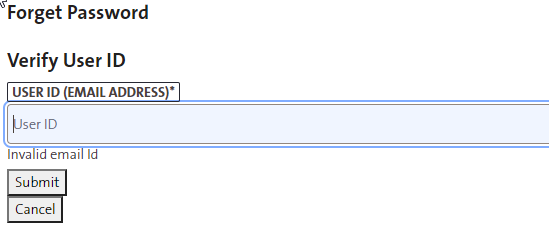
A link will be sent to your email as indicated by the following screen.
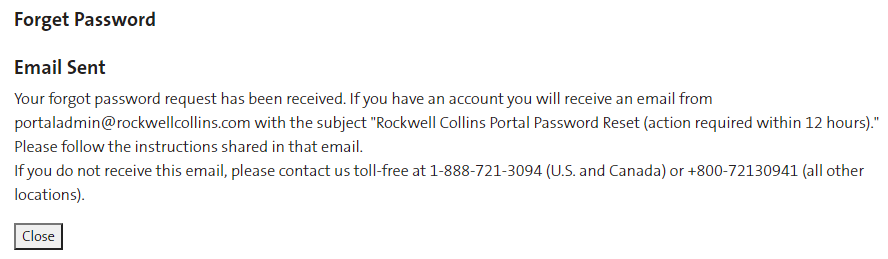
Once you click the link from the email sent to your inbox from portaladmin@rockwellcollins.com, enter in your new password. The password policy has also been provided below.
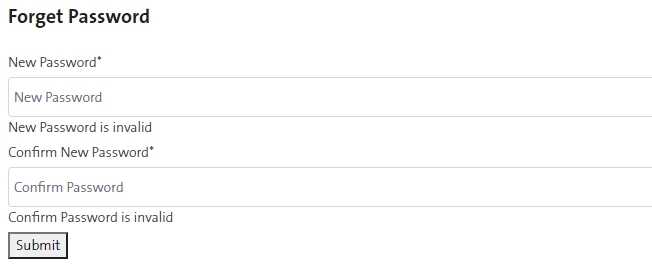
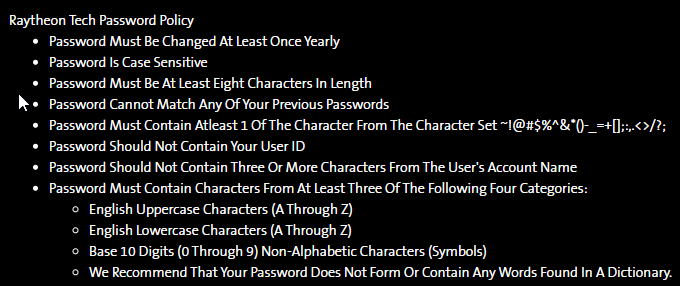
Once the new password is set, click the indicated link to proceed to sign in.
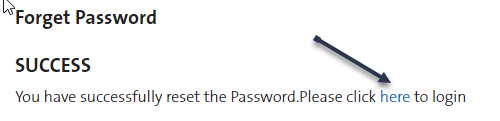
Portal Registration (New User)
Requesting Access To Applications - Heritage Rockwell Collins
Password Reset / Forgot Password - Heritage Rockwell Collins
