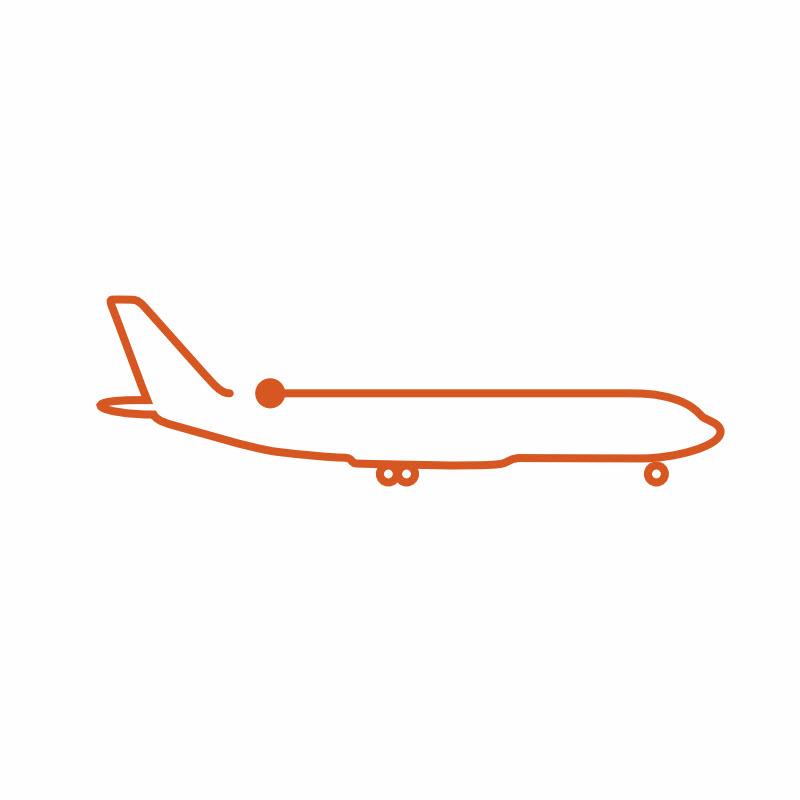Kidde Claim -
Commercial Transport & Business Aviation Warranty Support
PH: 319-295-5000
Rosemount Warranty Support
Kidde Warranty Support
Note: Templates are best used when submitting batch claims of registration\retrofits that involved multiple equipment types.